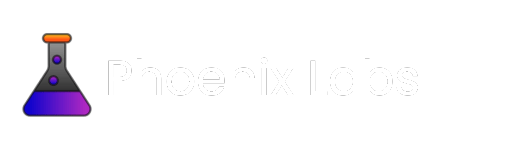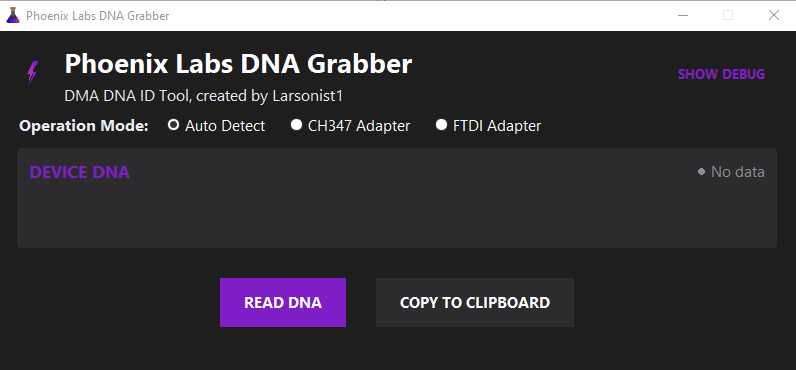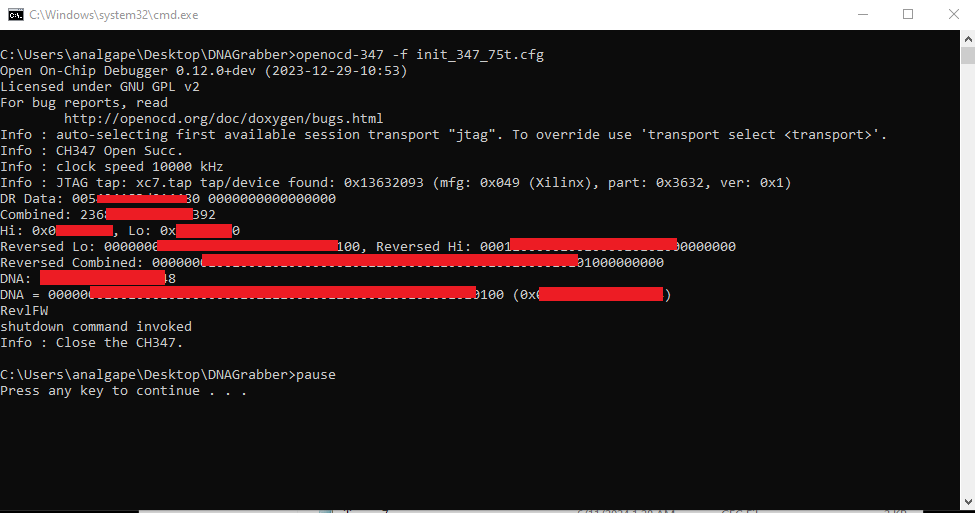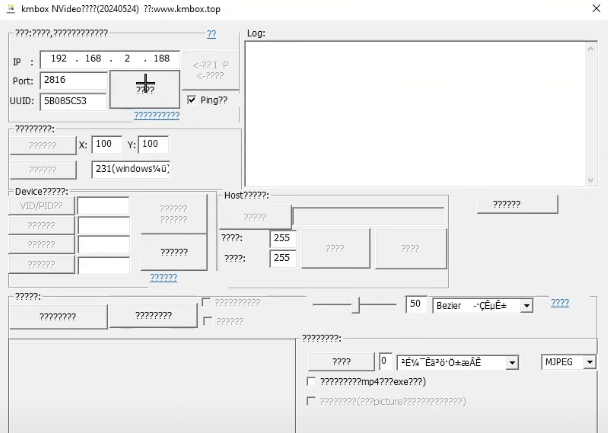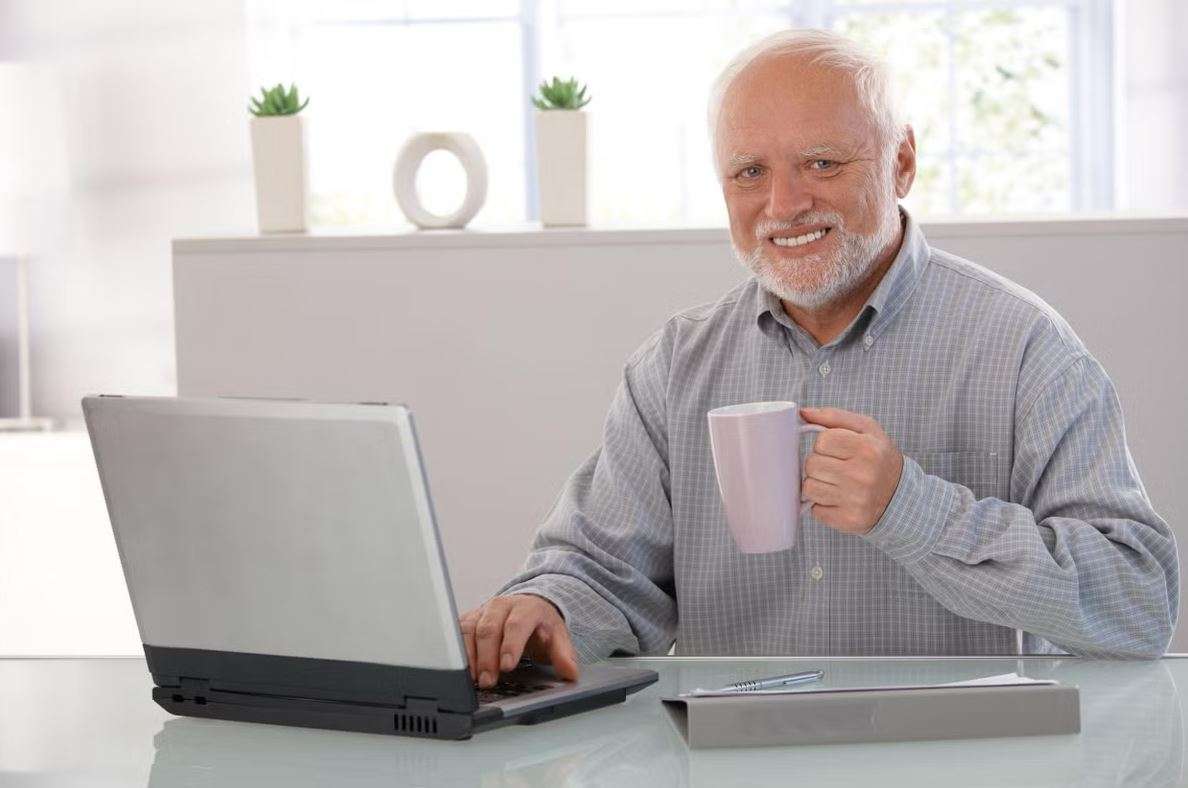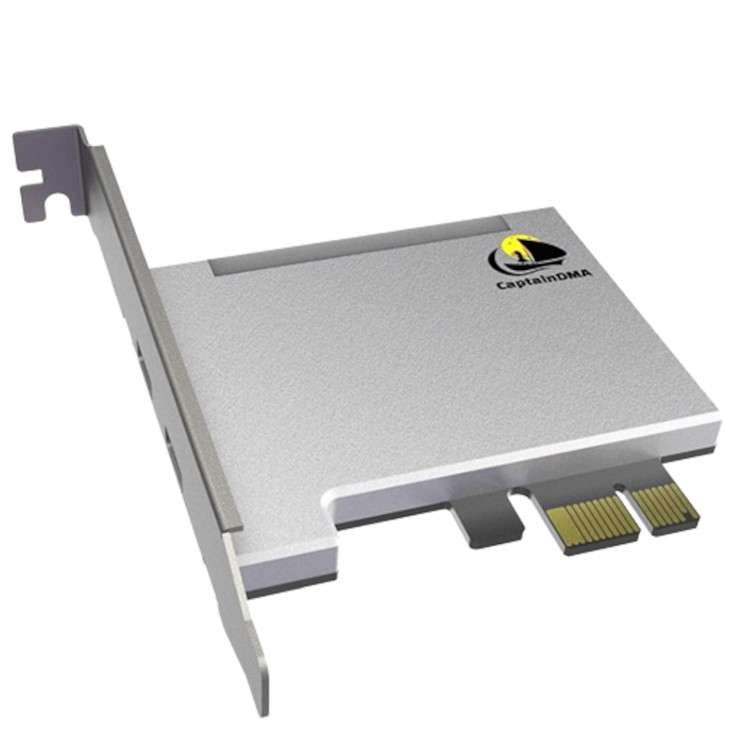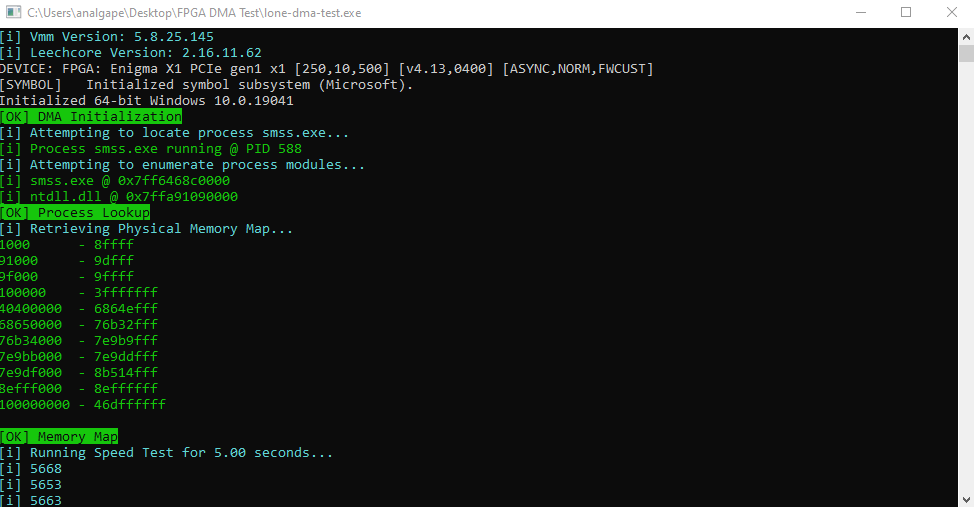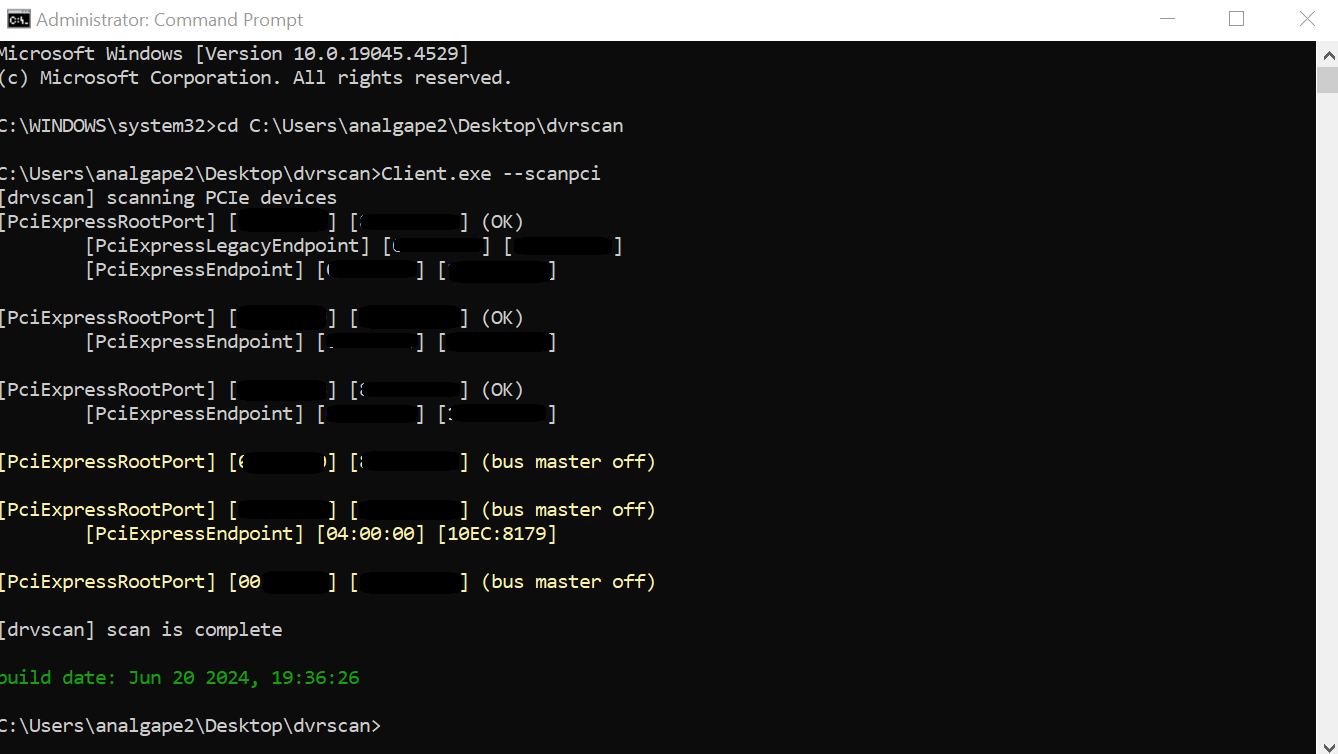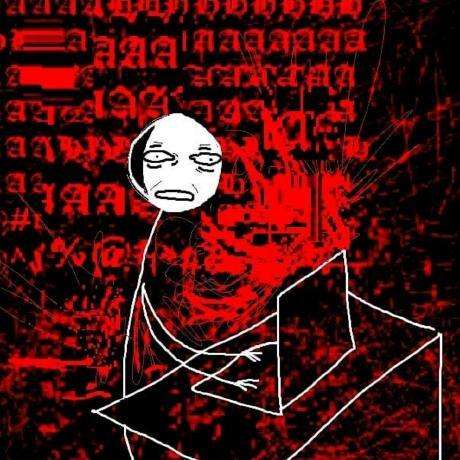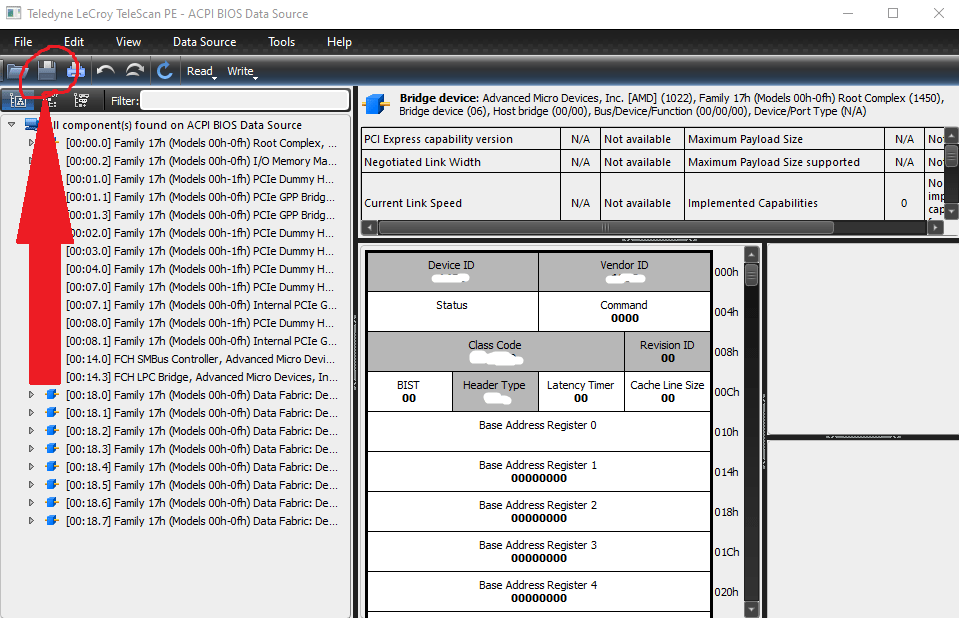This guide will cover the general changes you need to make to your 2nd pc in order to operate in a DMA cheating environment. Different cheats may require some, none, or all of the changes in this guide to be made in order to use the software. If you are a customer of Phoenix Labs and you have done everything in this guide and you are still having issues. Please contact us here. If you are a customer of another provider you can still reach out but our knowledge of 3rd party software may be limited.
This is not:
- A firmware flashing guide (check here if this is what you require)
- A DMA card install guide (Please reach out to your DMA card seller)
- A DMA card troubleshooting guide (Please reach out to your DMA card seller)
This guide assumes that you already have your DMA card installed, flashed, and ready to crush some dreams.
BIOS
-
Disable Secure boot
- If you not able to then delete the secure boot keys.
-
Disable Virtualization & SVM (AMD)
-
Disable Virtualization & VT-d (IOMMU) (INTEL)
-
Disable Quick Start & Safe Start.
-
Disable NX-Bit / XD-bit (if available, CPU Settings Secure Virtual Machine)
Windows 10
After reboot, download and extract the Visual-C-Runtimes.zip file to any folder on your computer and run the install_all bat file at the top.
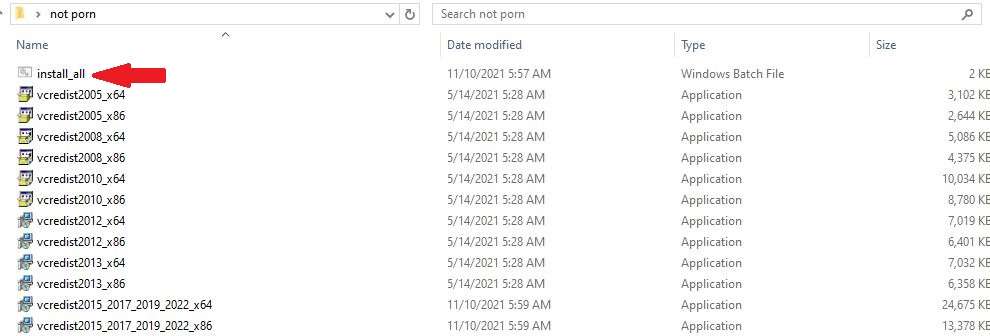
Windows 11
Do the same steps as with windows 10 and also disable core isolation.