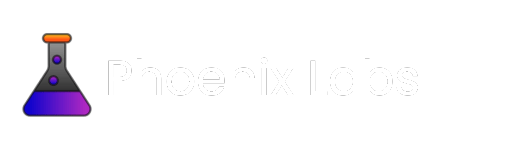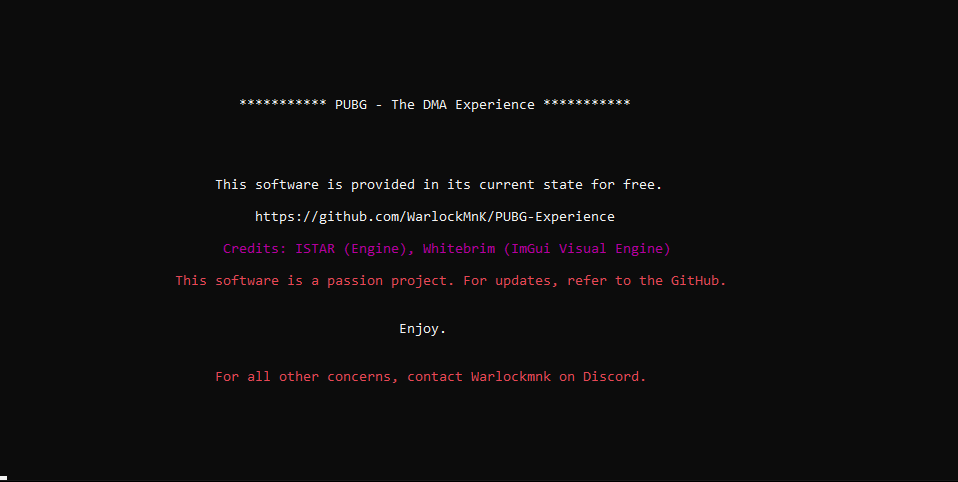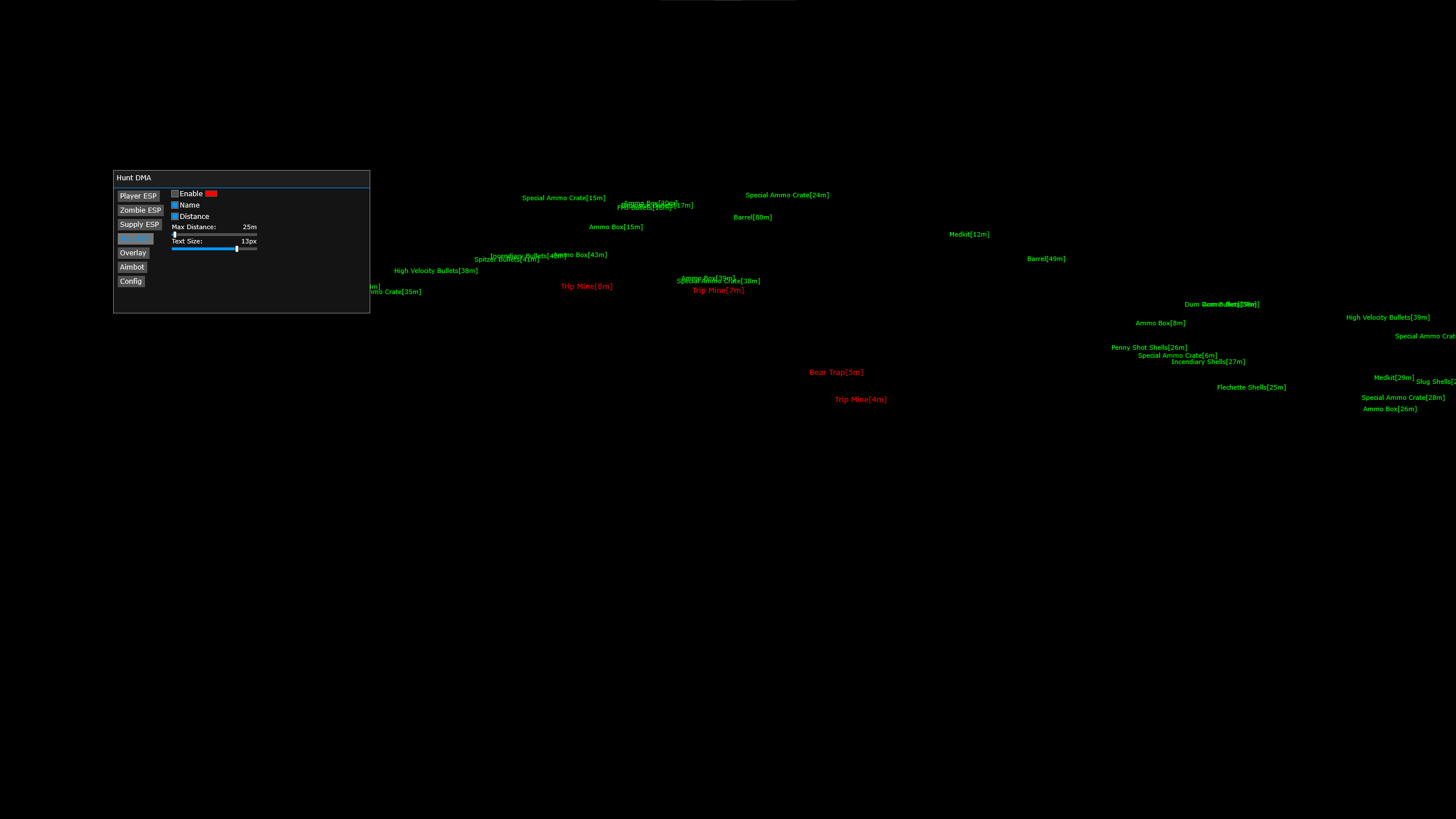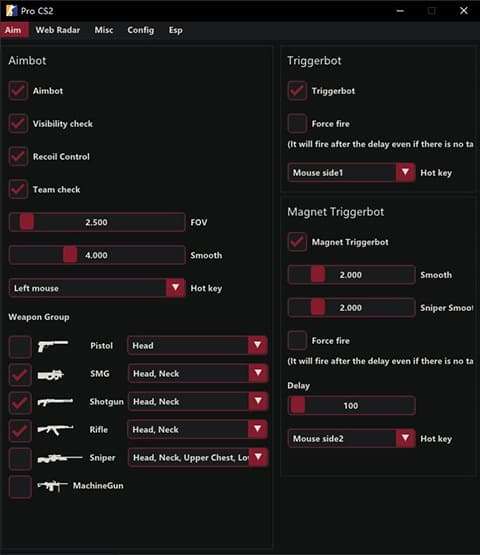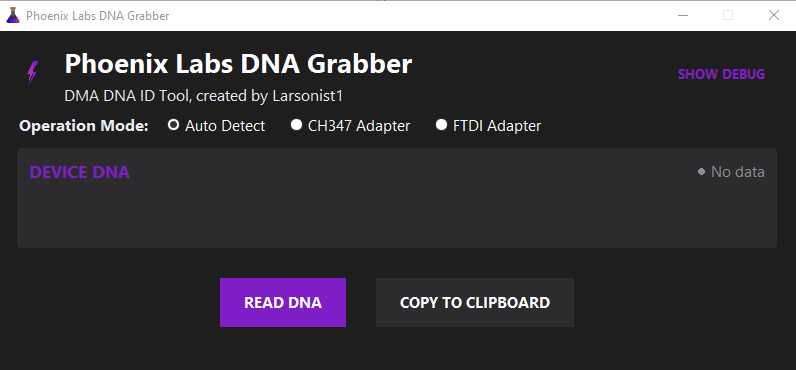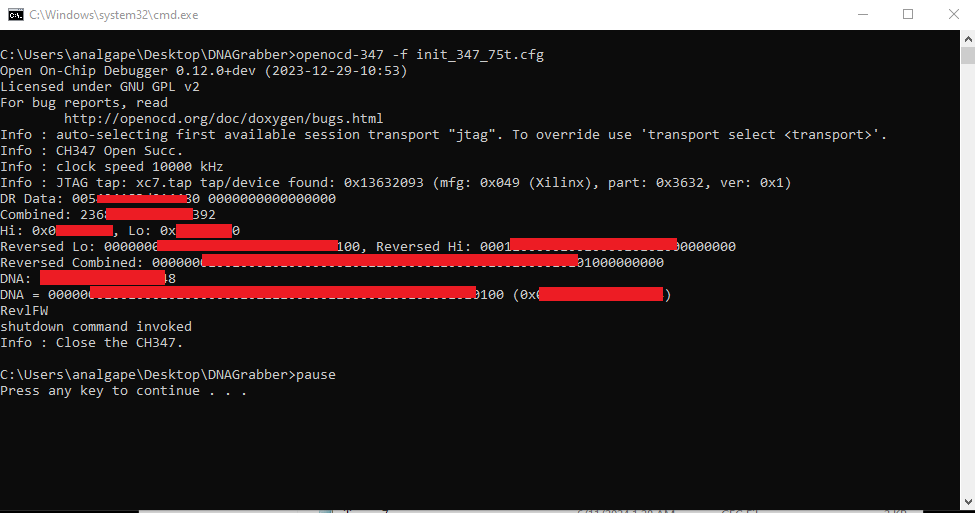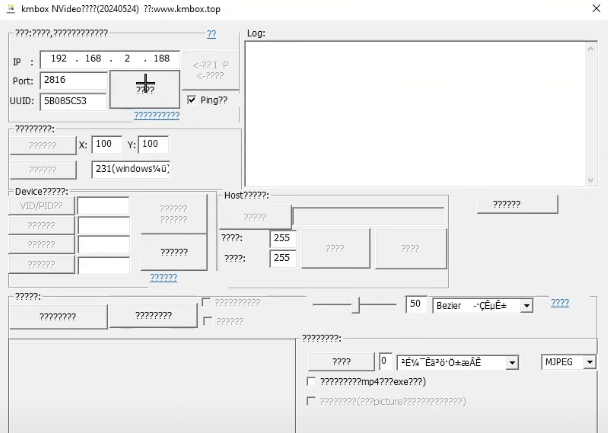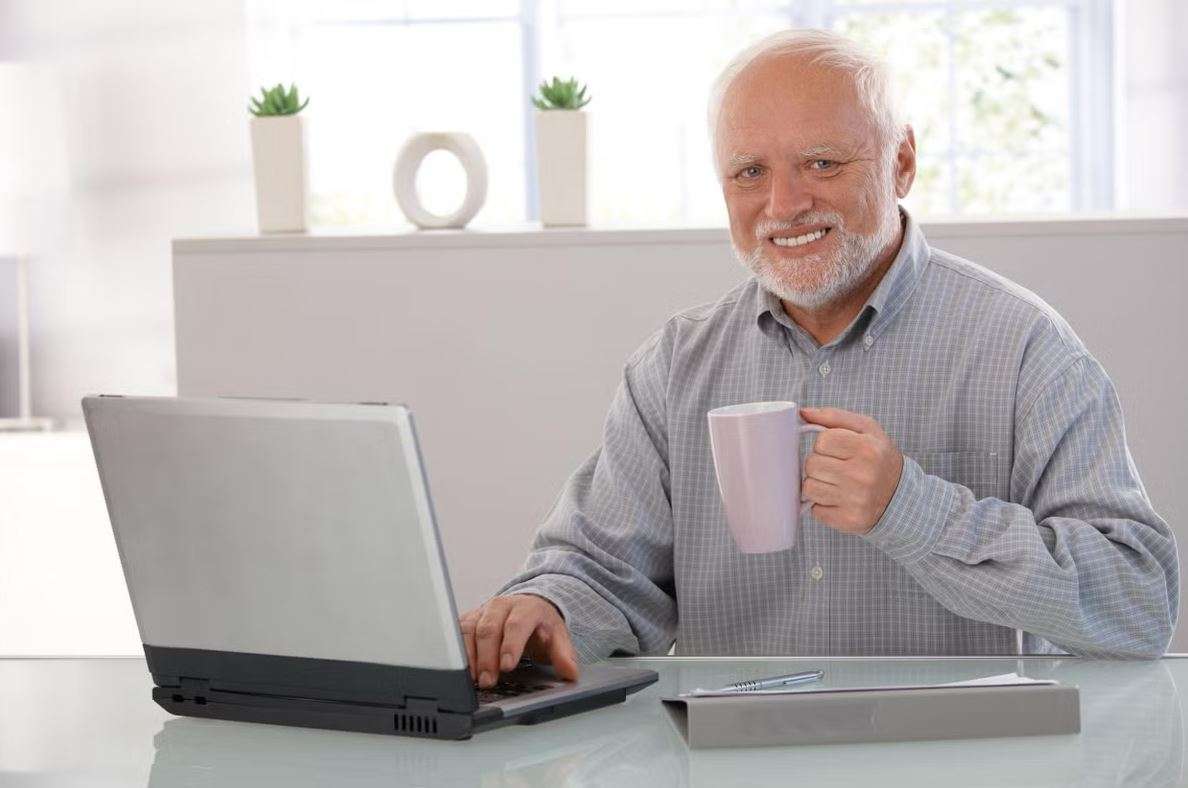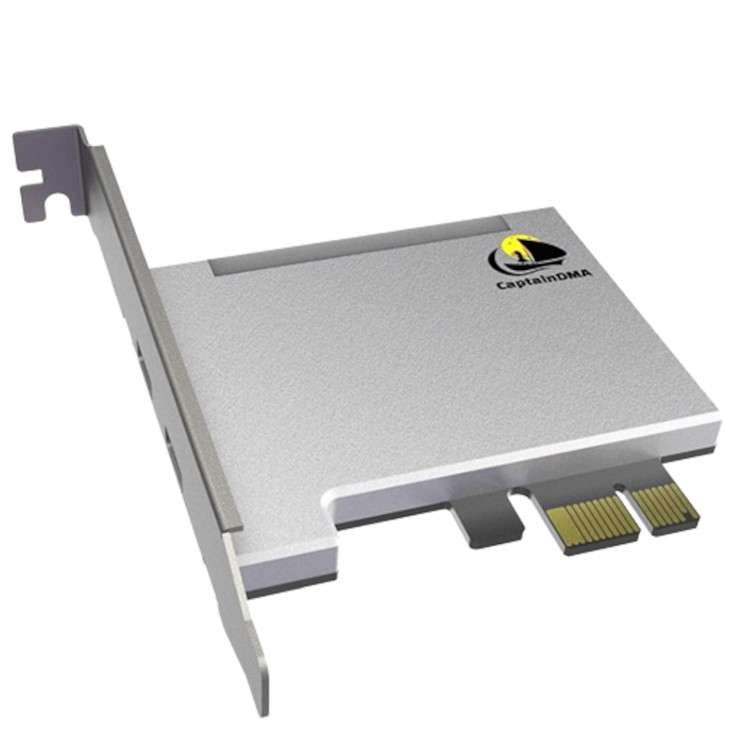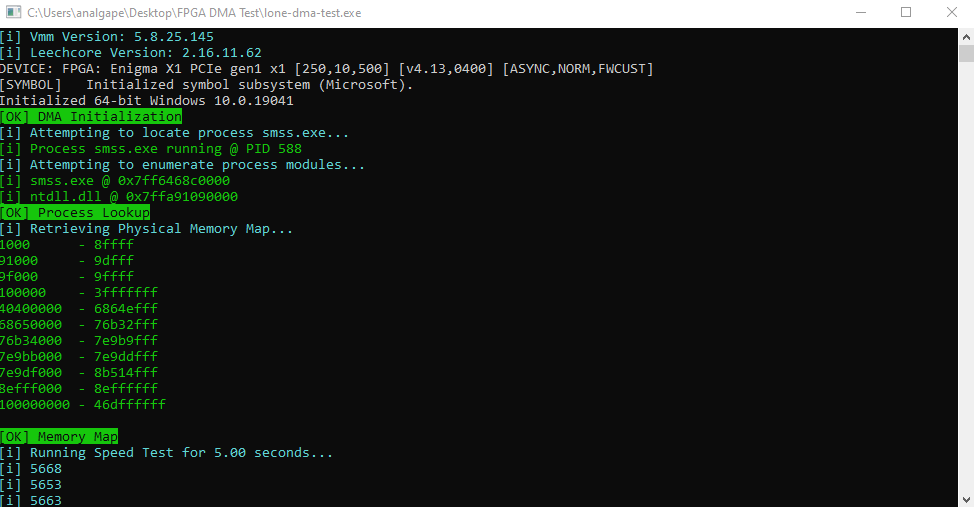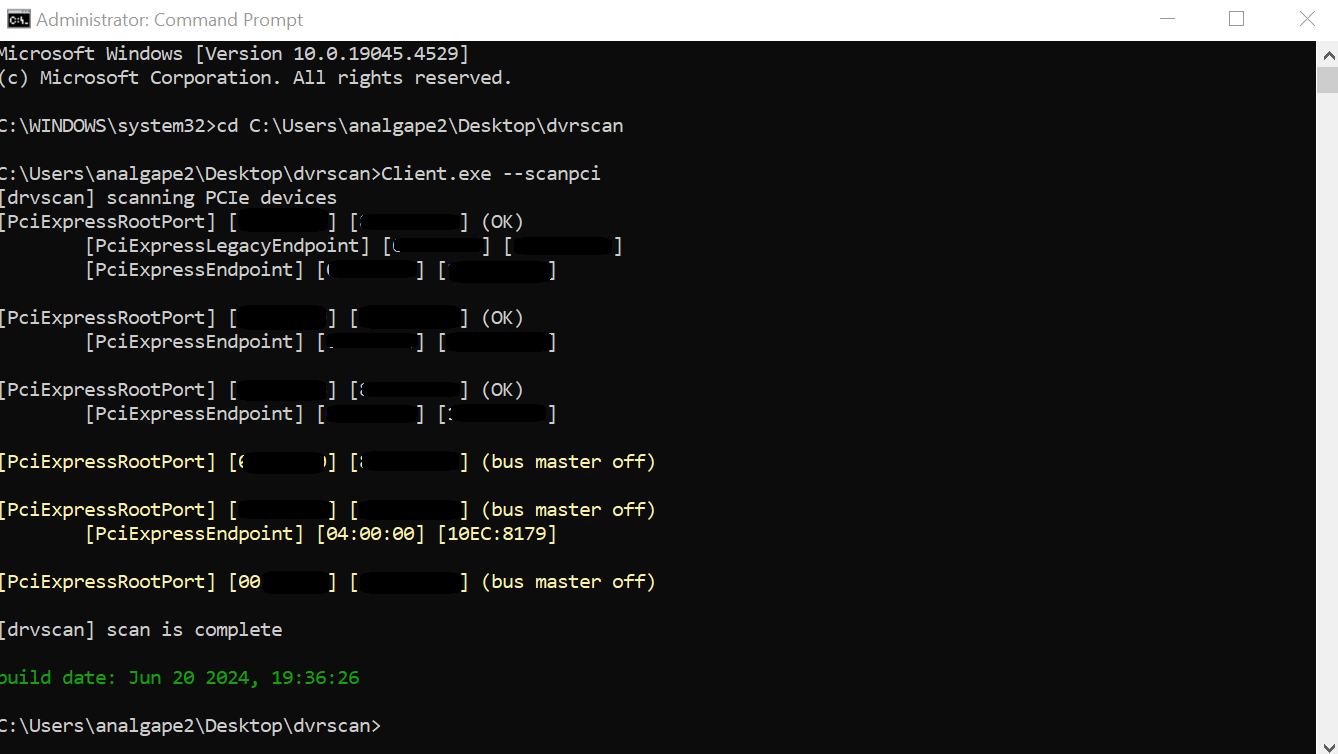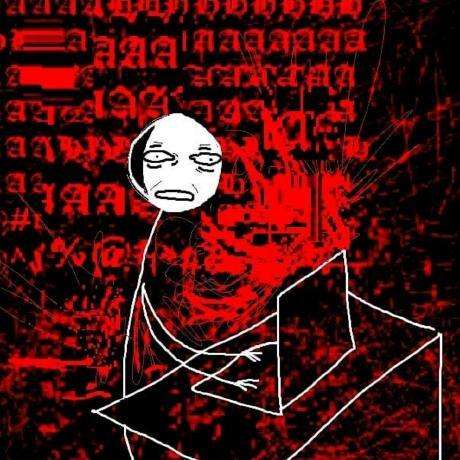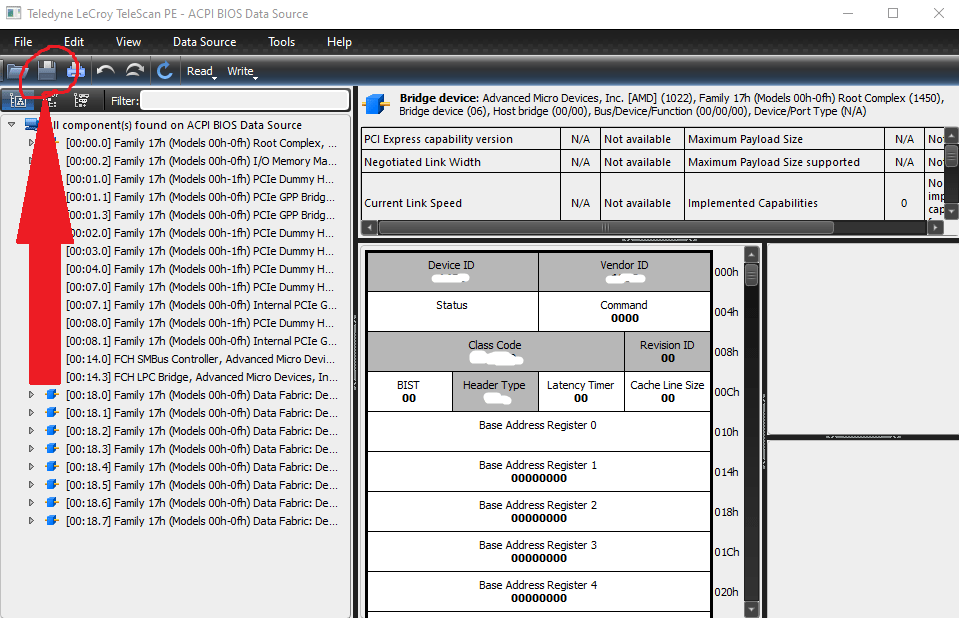This guide will cover how to flash firmware onto a Leet DMA card. This guide assumes that you already have:
- A LeetDMA card
- Firmware to flash
- Free firmware here if not
- Both PC’s BIOS and system configured for DMA use (should have been covered by your card provider)
Credits:
zelzcheats
1. Extract the archive and run the LeetDMA tool. Click “Driver Installation” on the top left, and then click “Install”.
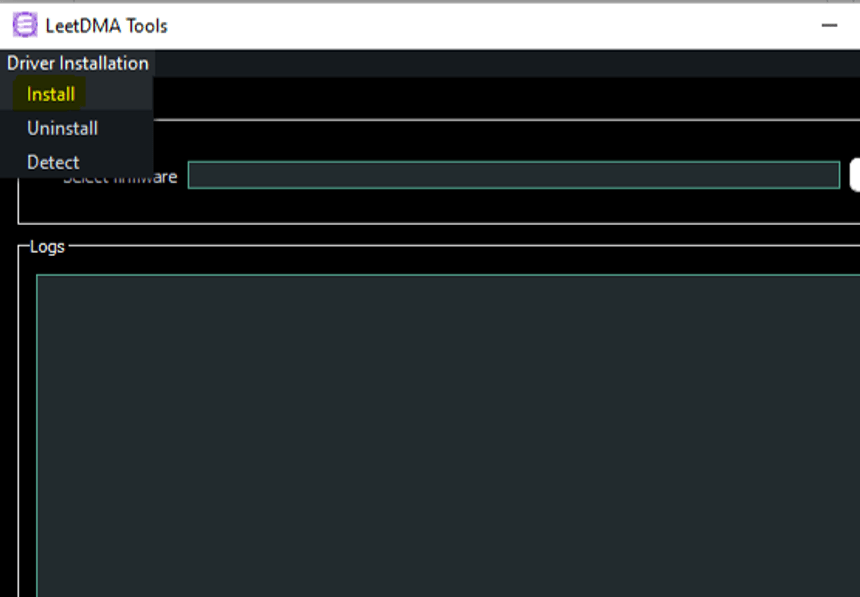
2. After the driver is successfully installed, click the white box to browse for your firmware file.
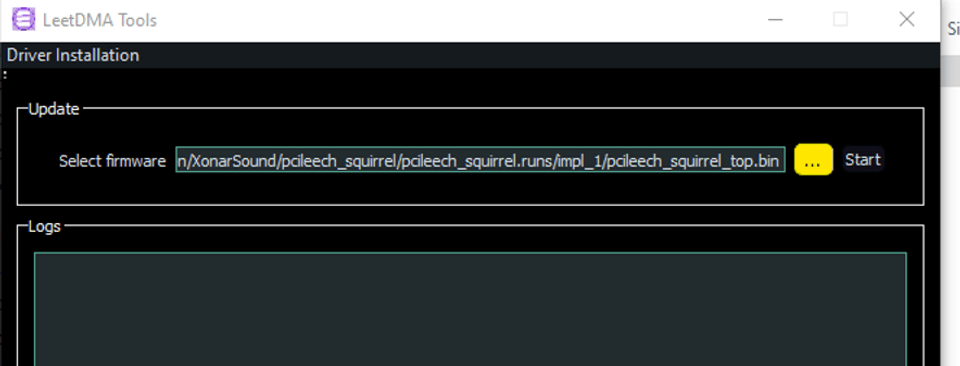
3. Wait until tool says “Close CH437” for a successful flash