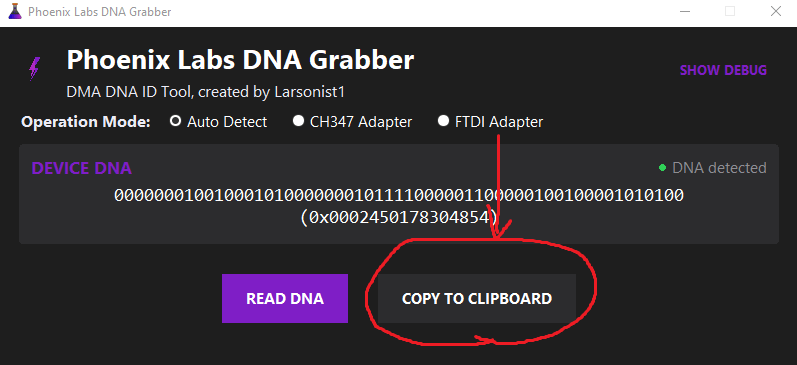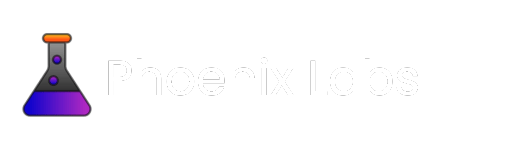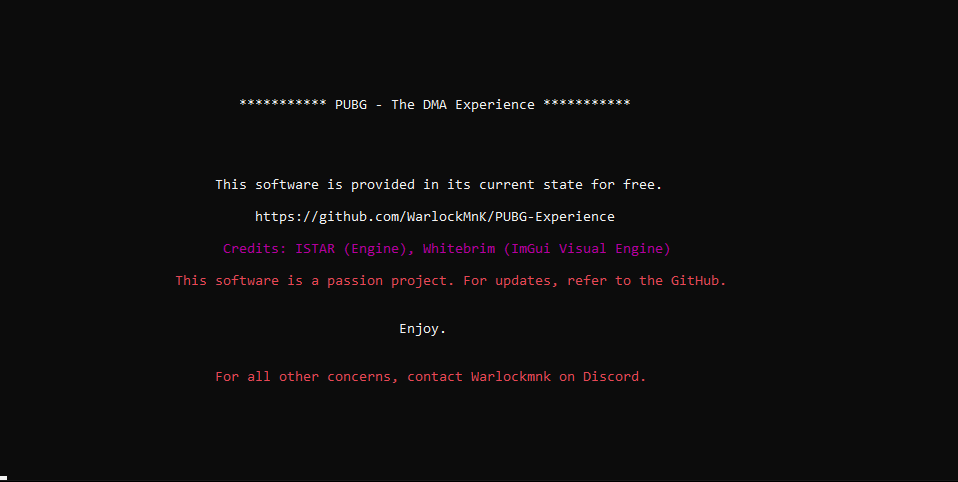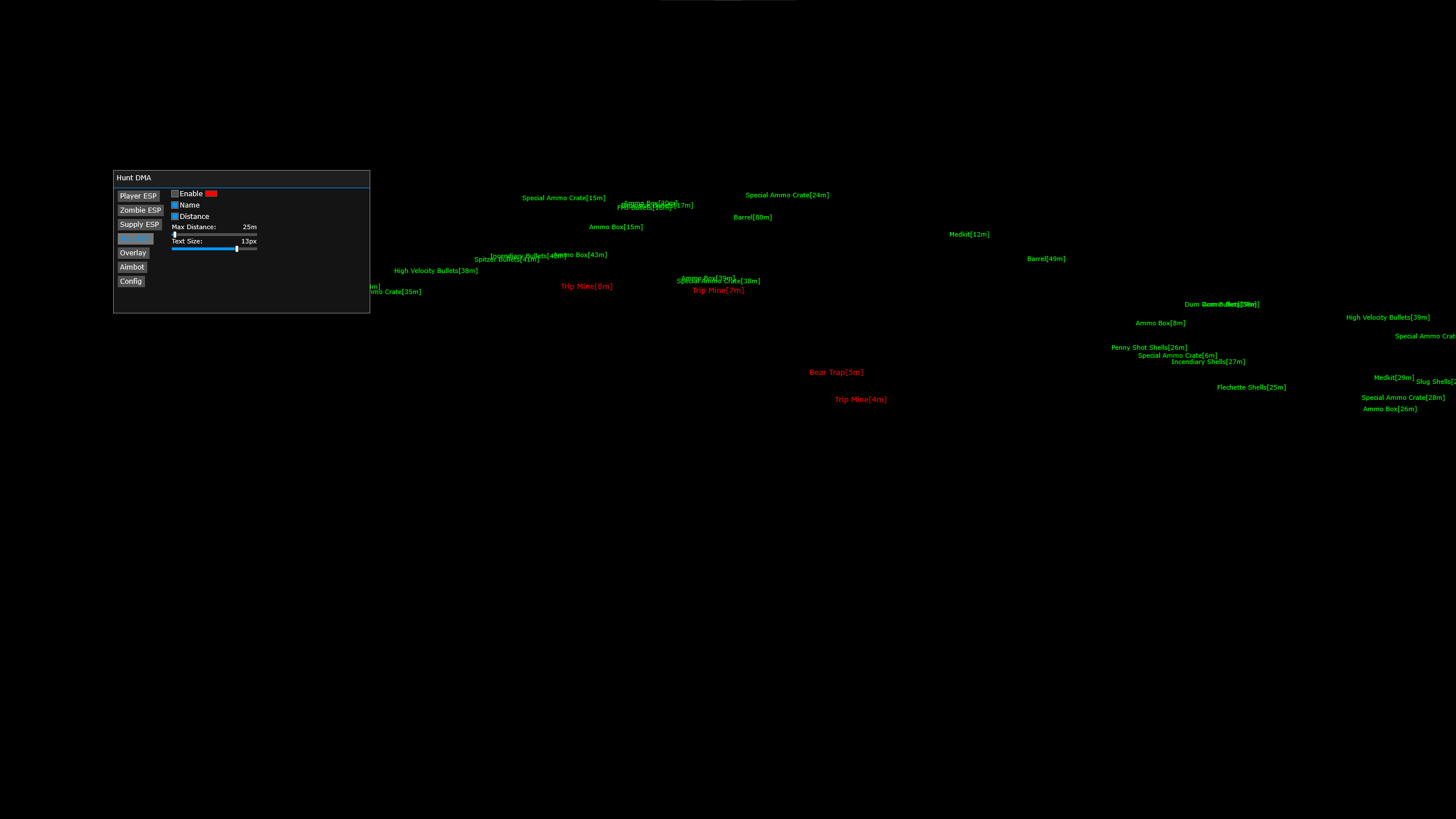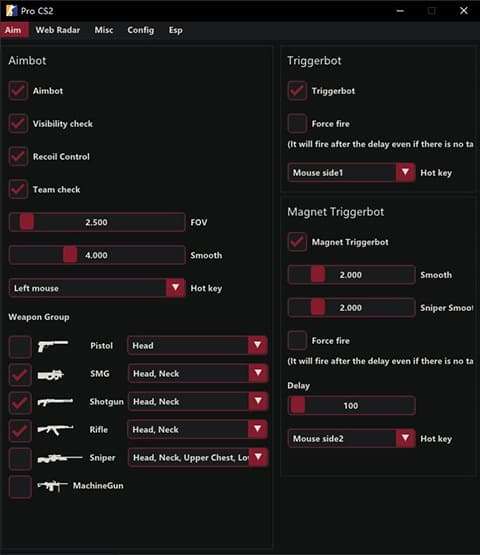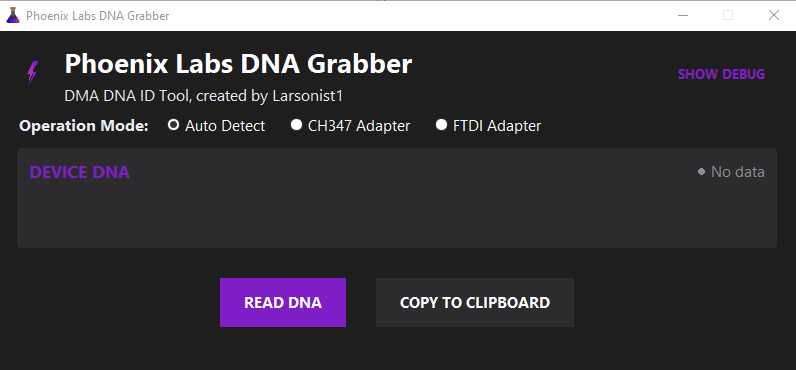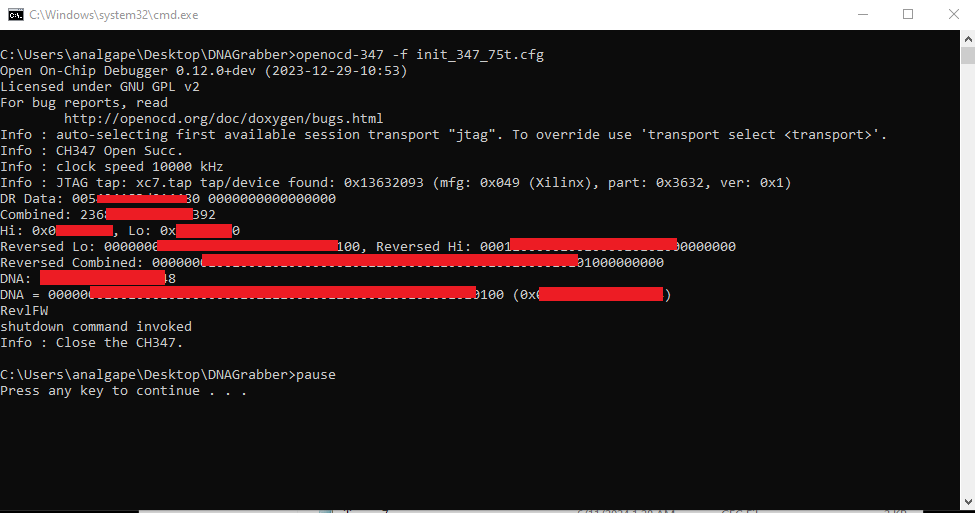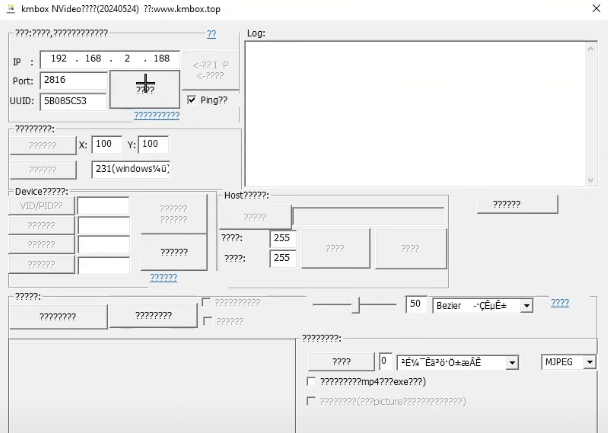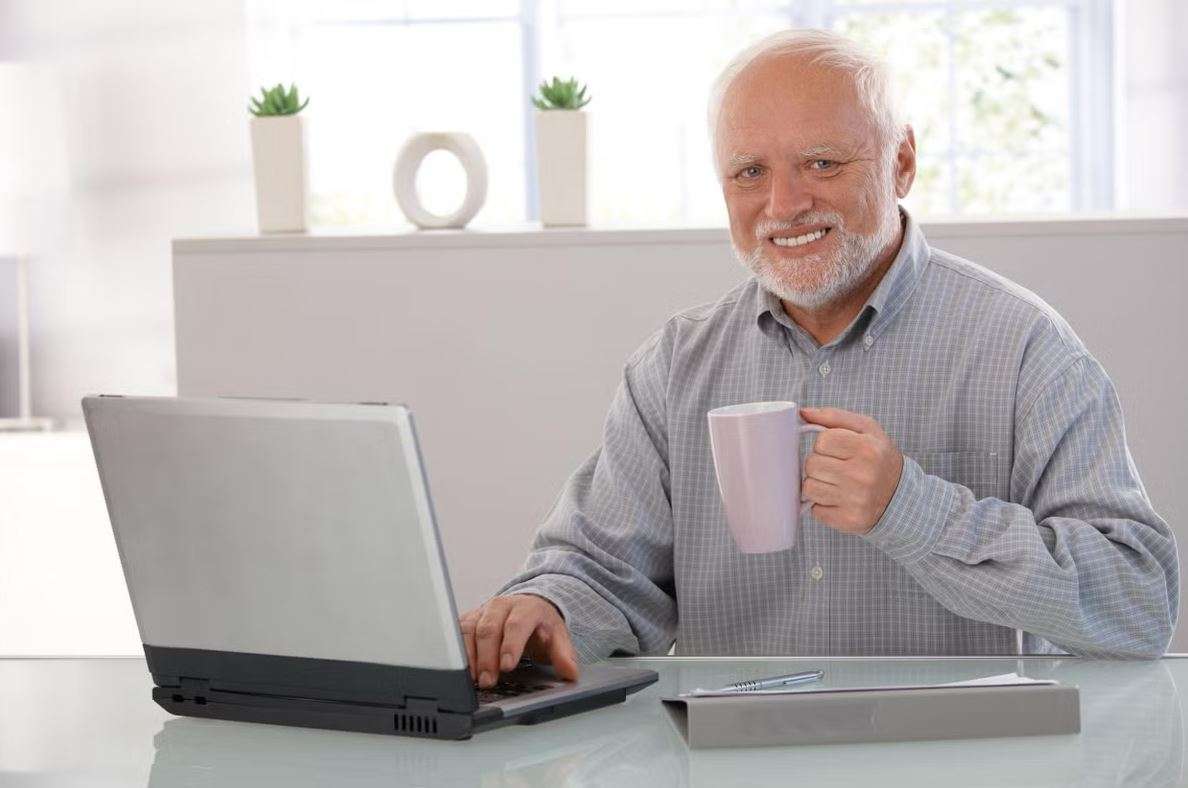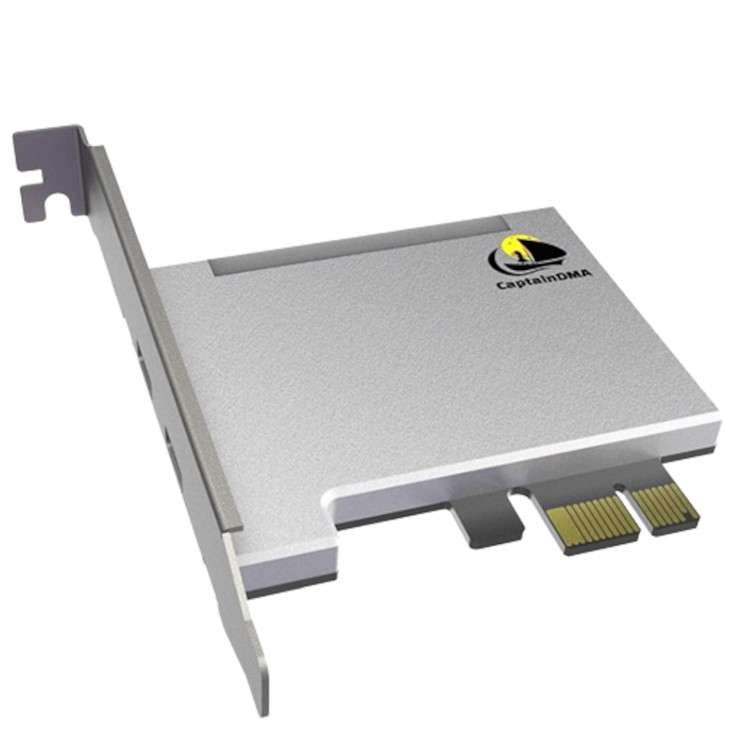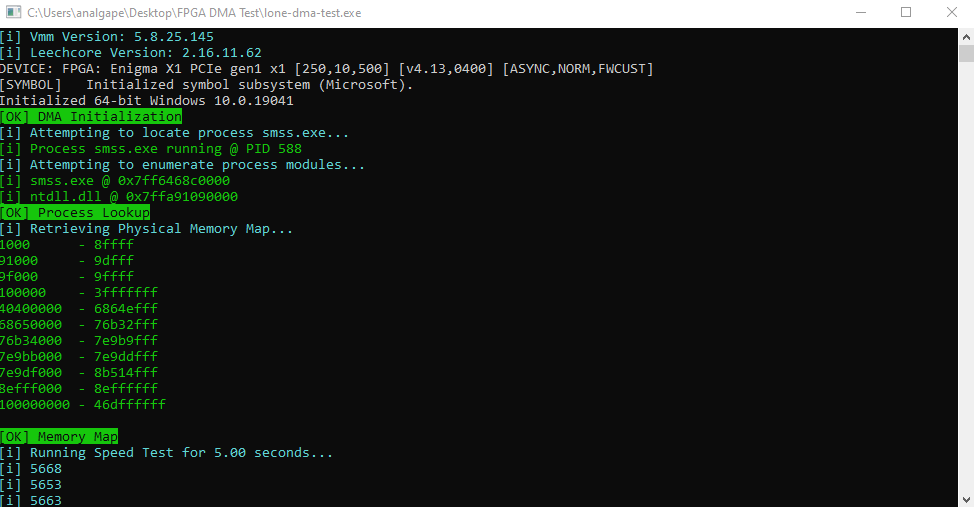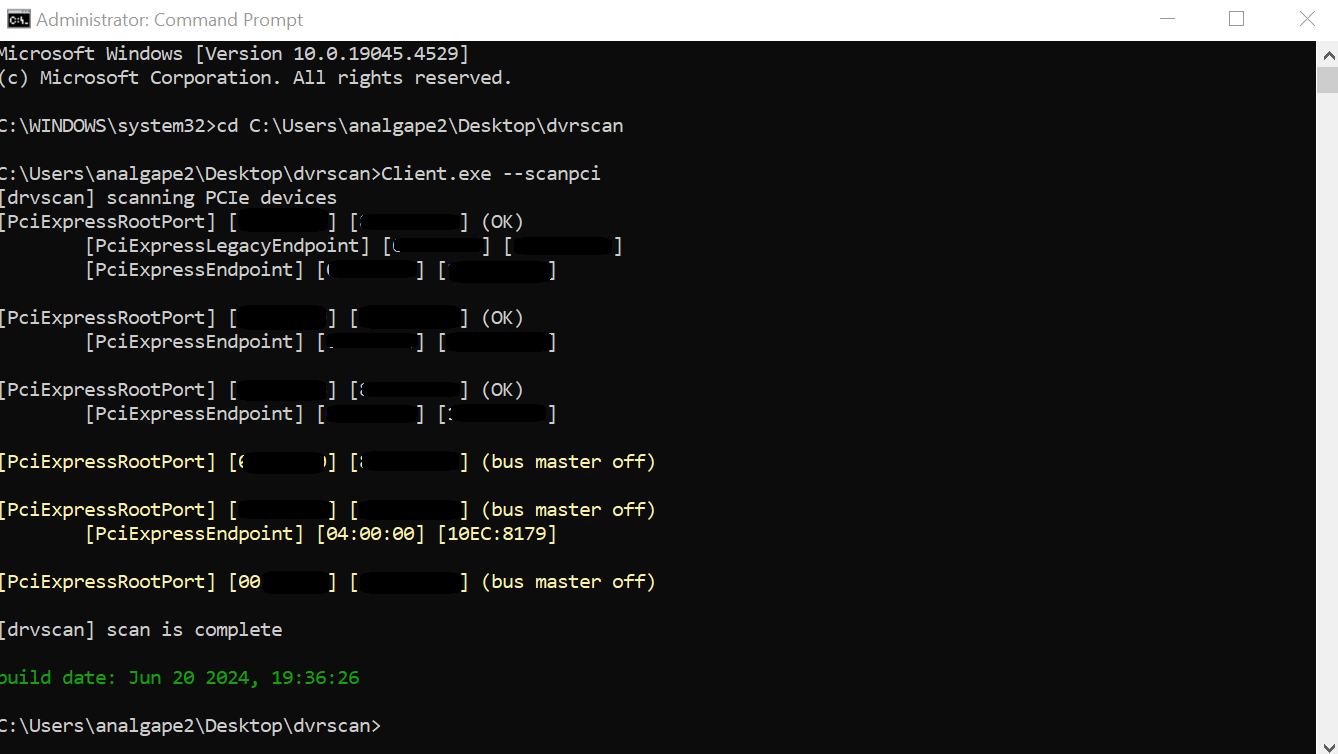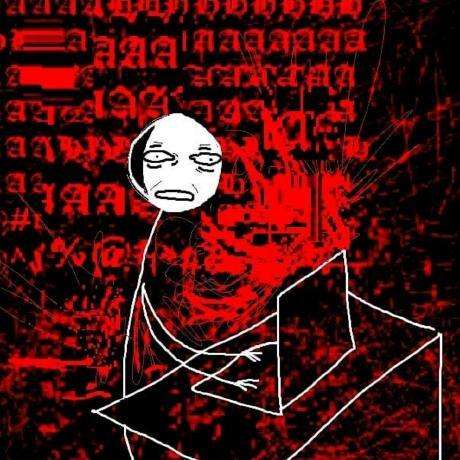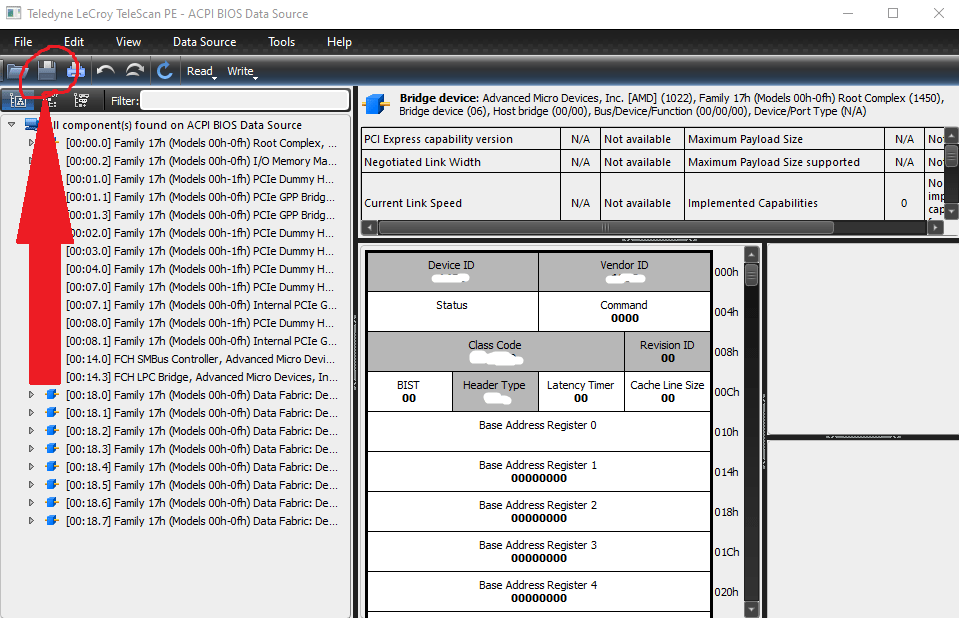This will cover how to get your DMA cards DNA using our branded GUI application. This information is generally required from firmware developers when creating higher level firmware’s. This guide assumes that:
- You already have the correct JTAG drivers installed and working on your DMA card
Credits:
Larsonist1
Everything in this guide is done on your 2nd PC. Download and extract the archive where you wish. Plug your PC into the JTAG port of your DMA card.
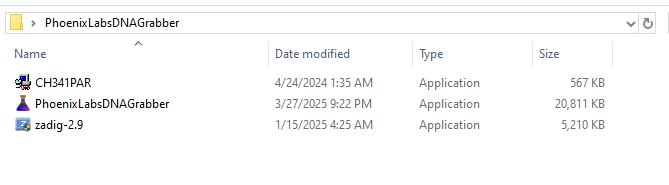
Click the “READ DNA” button.
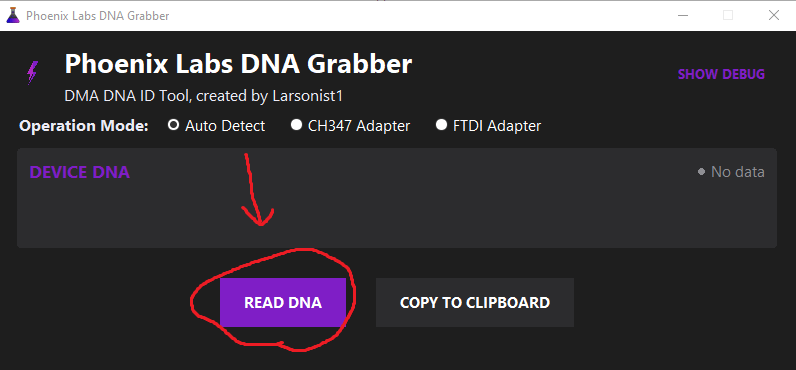
Click copy to clipboard to put the DNA on your clipboard.