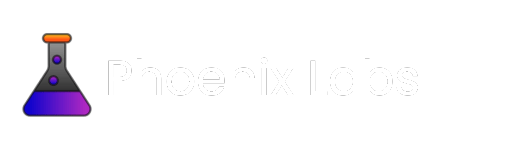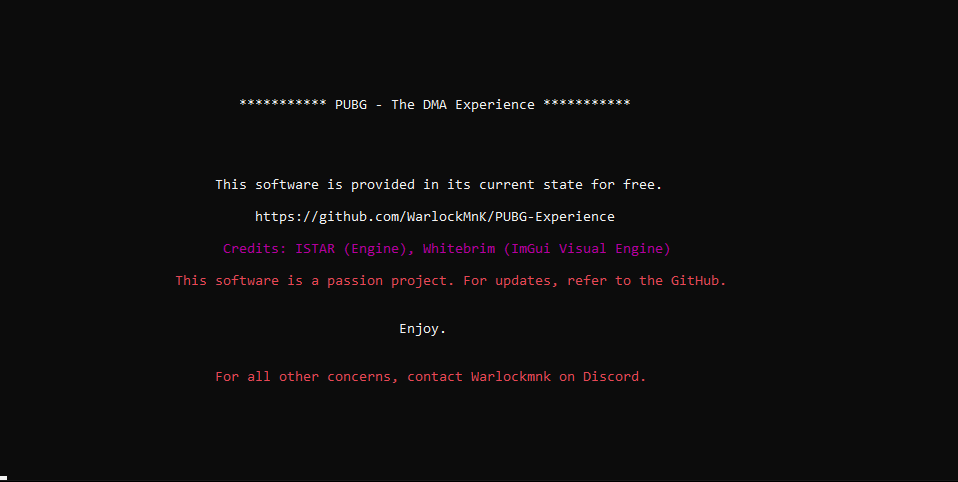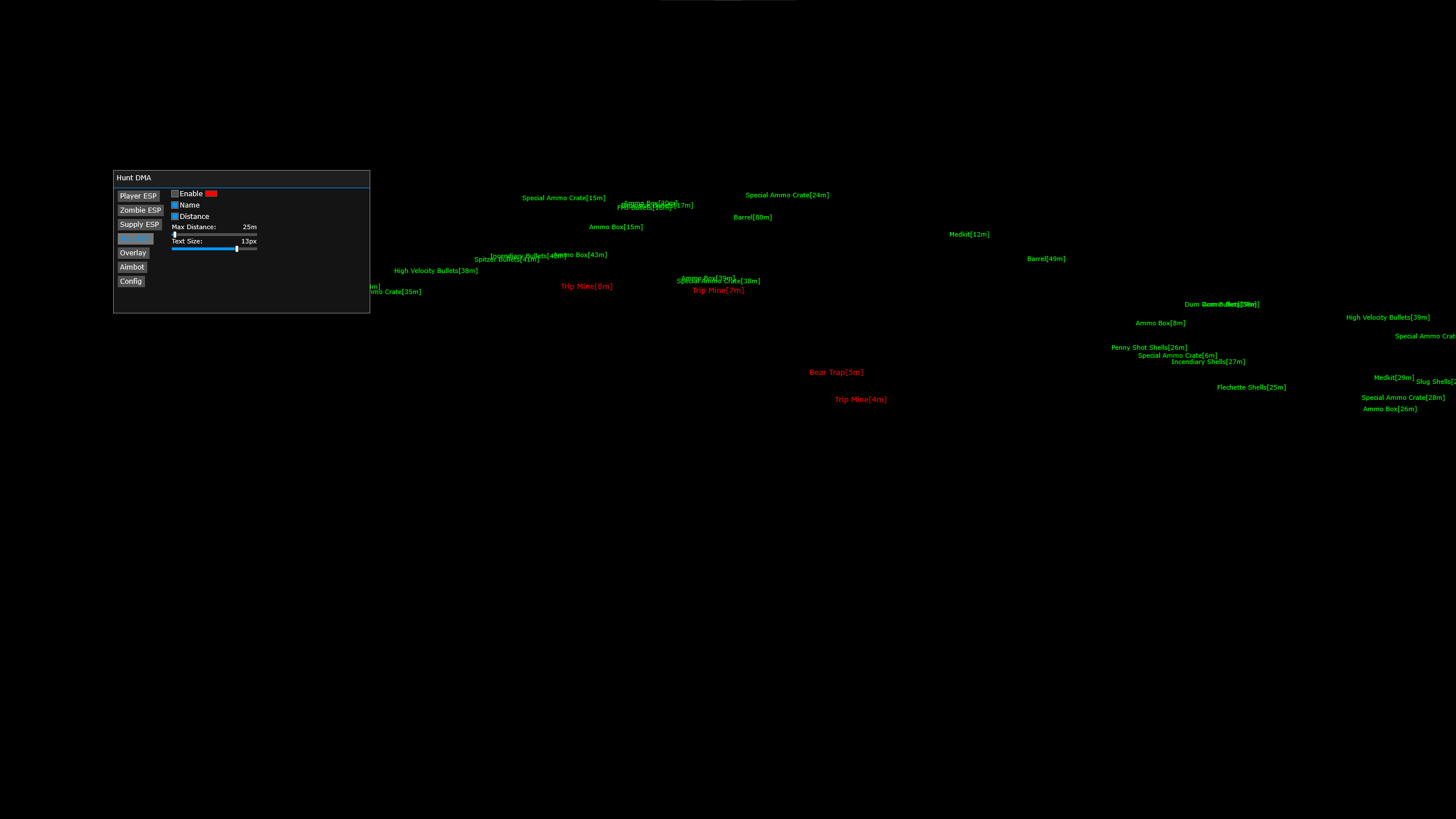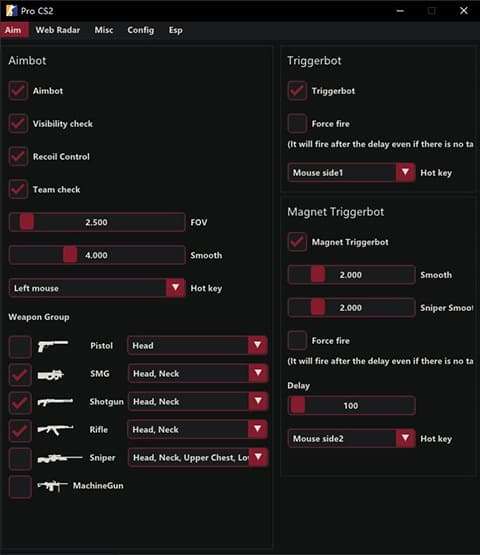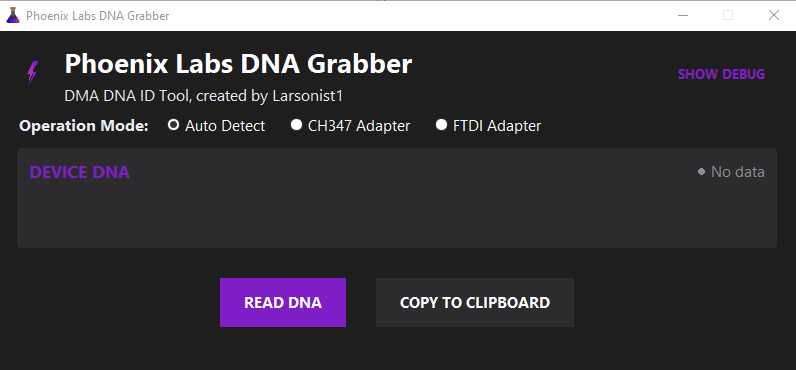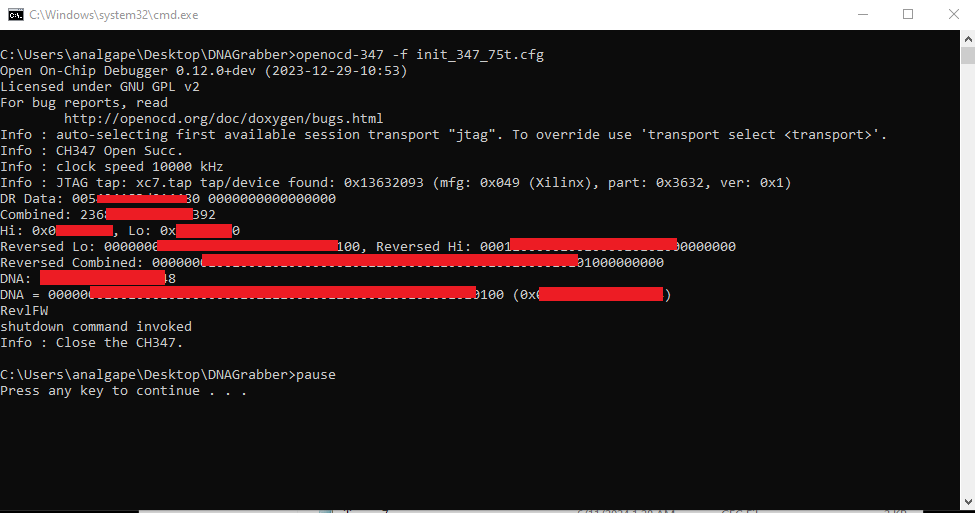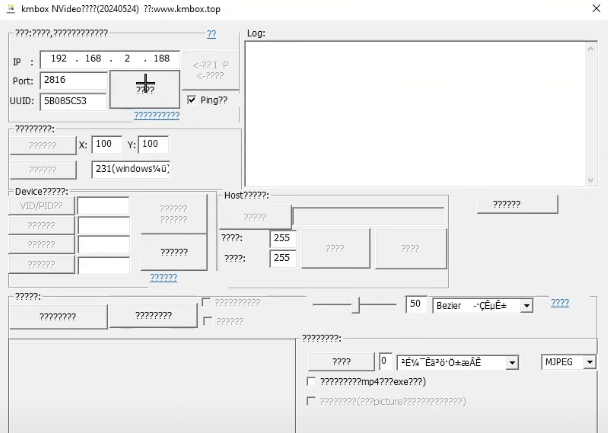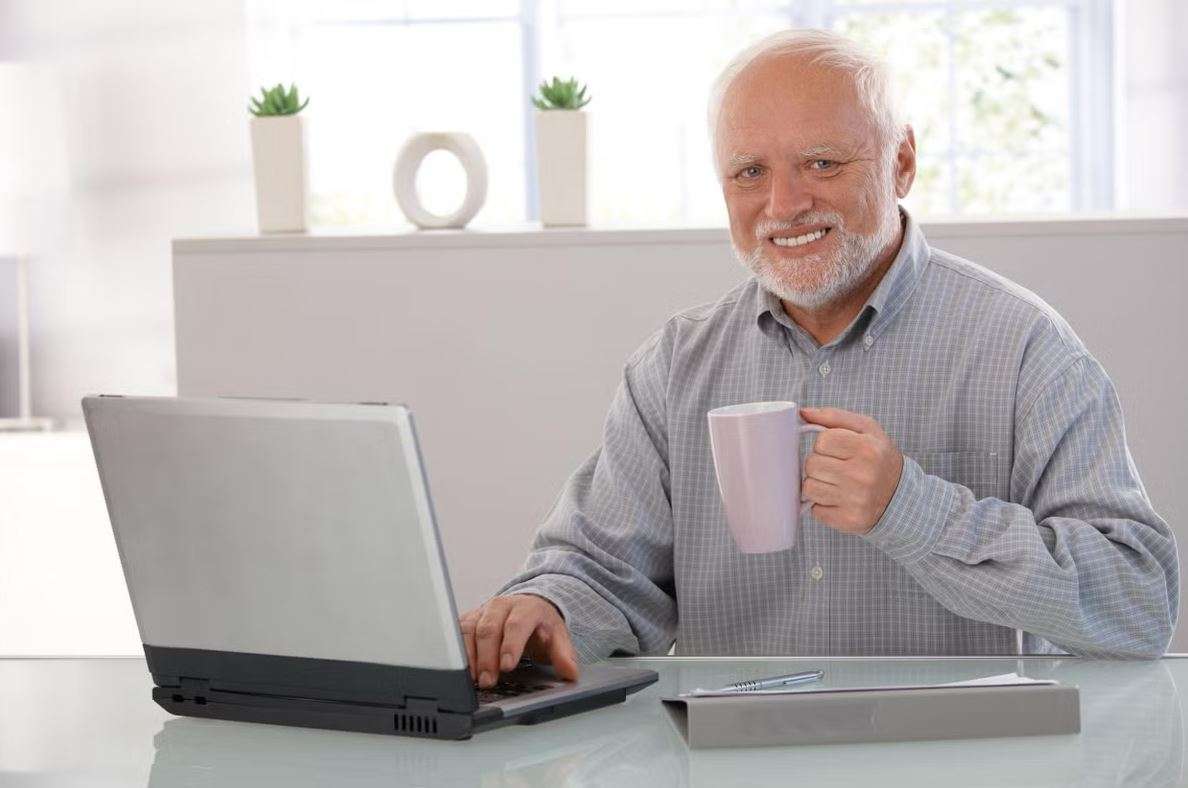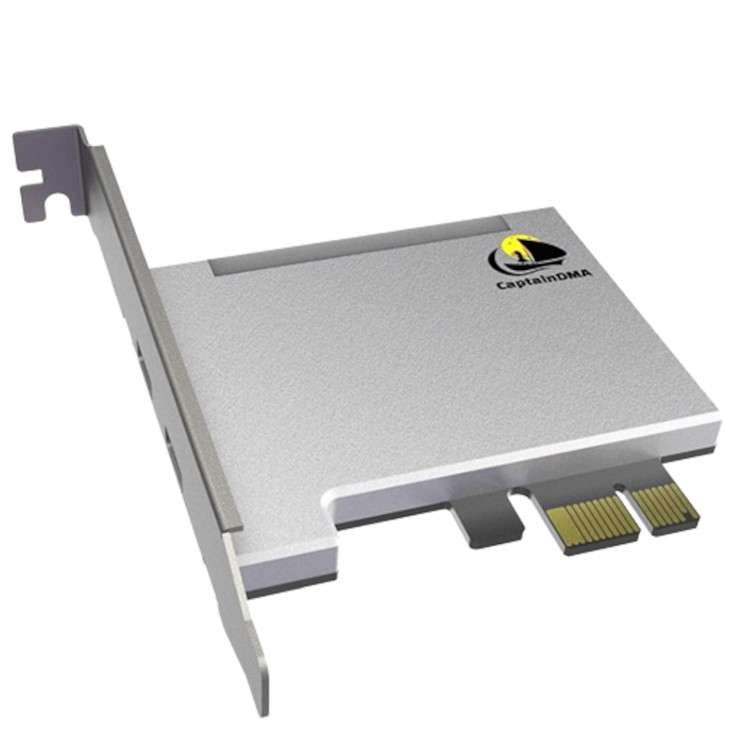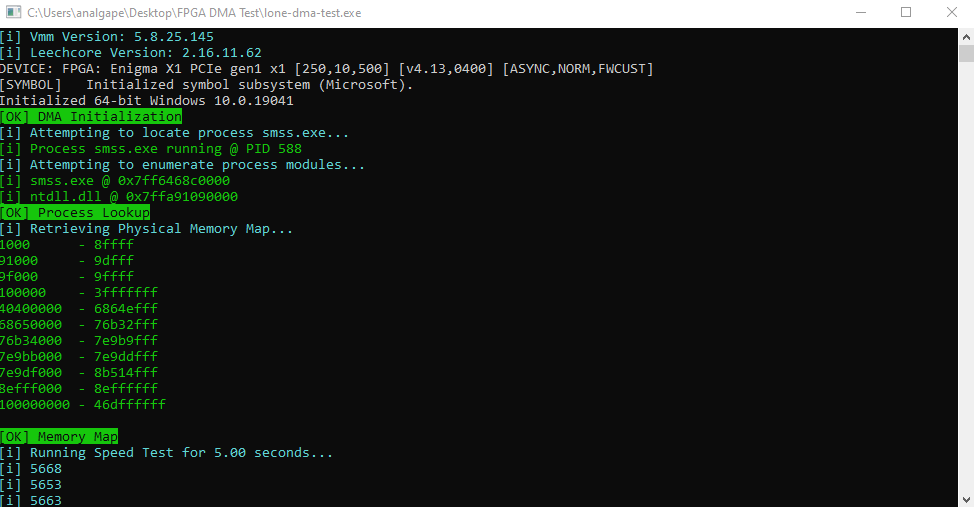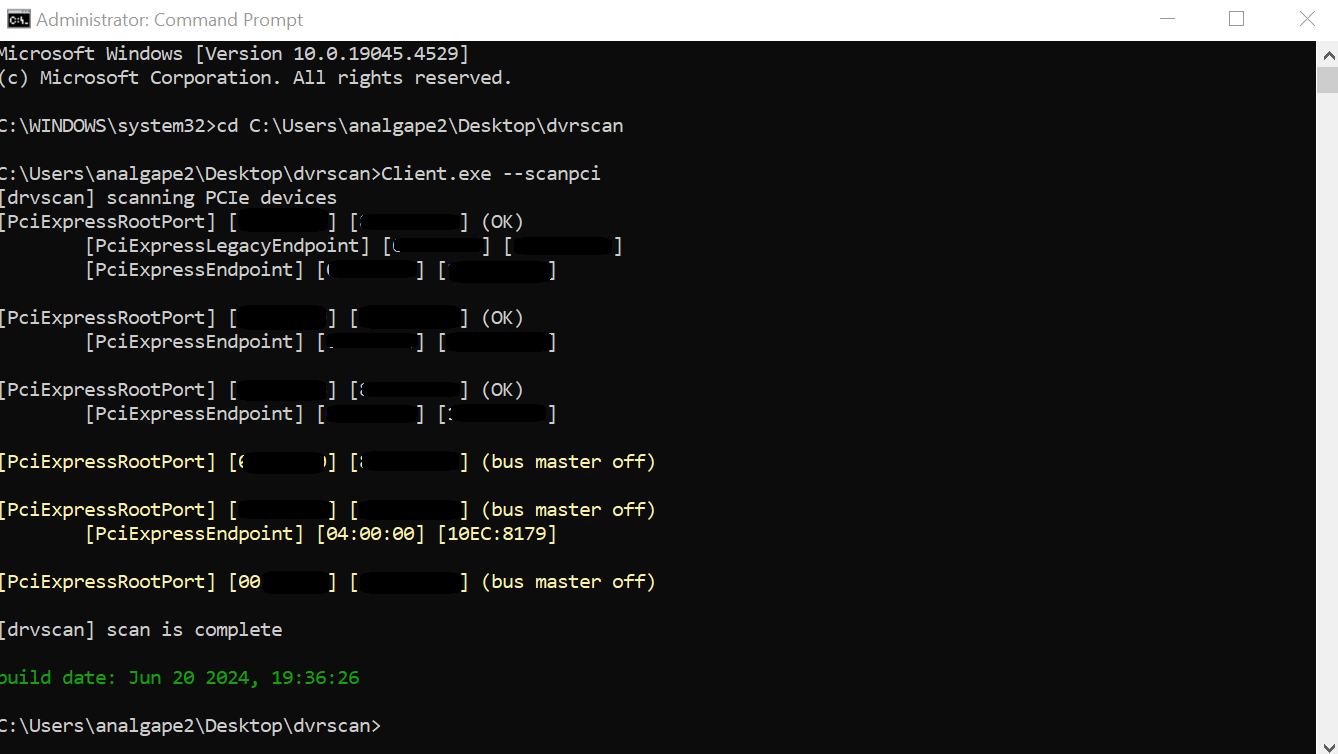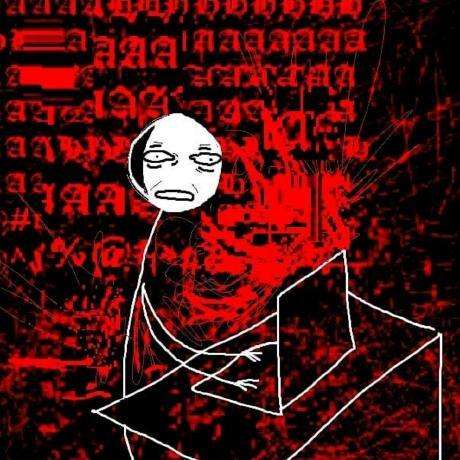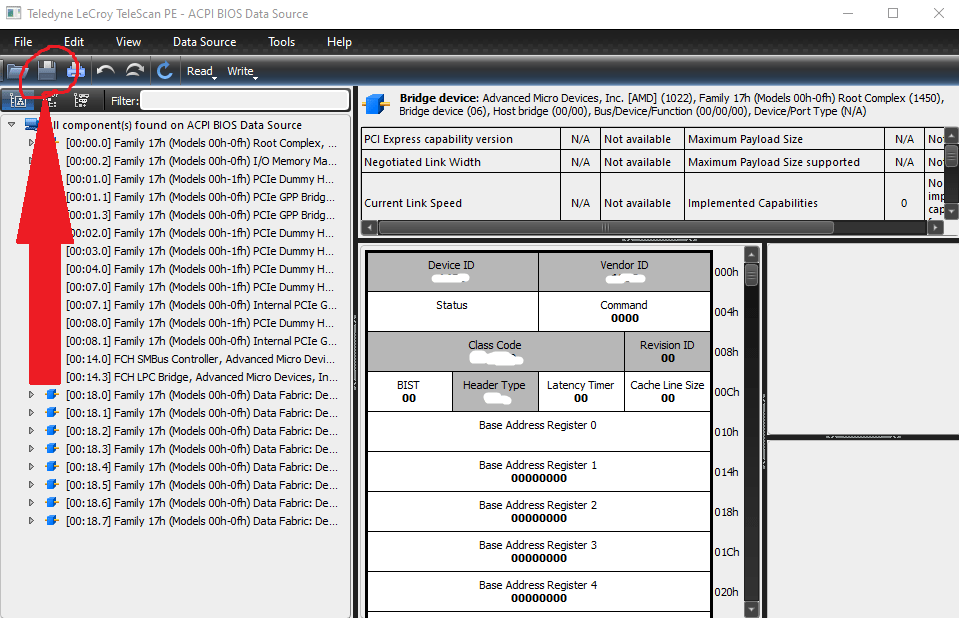This guide will cover how to flash firmware onto a Captain DMA 35t DMA card. This guide assumes that you already have:
- A Captain DMA 35t card
- Firmware to flash
- Free firmware here if not
- Both PC’s BIOS and system configured for DMA use (should have been covered by your card provider)
Credits:
zelzcheats
Required downloads for this tutorial:
Extract Flashing Tools.zip to a folder on the 2nd PC
Connect to the Update port on your Squirrel/35t card. Squirrel card -> update port -> 2nd pc
If it doesn’t show up as a QUADHS232 device A,B,C,D or usb serial convter. check the cable, try a USB-A to USB-C cable.
Make sure game pc is powered on and delivering power to the card
Open the folder and double click on zadig-2.8.exe
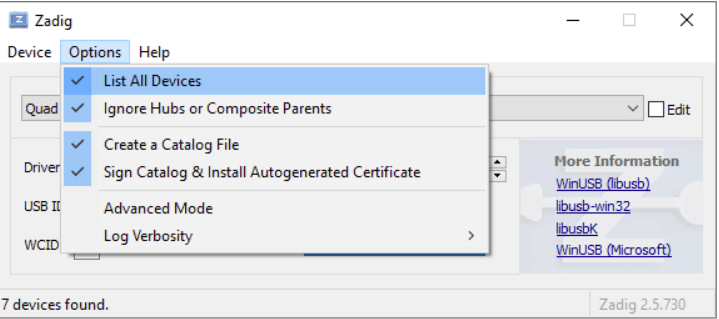
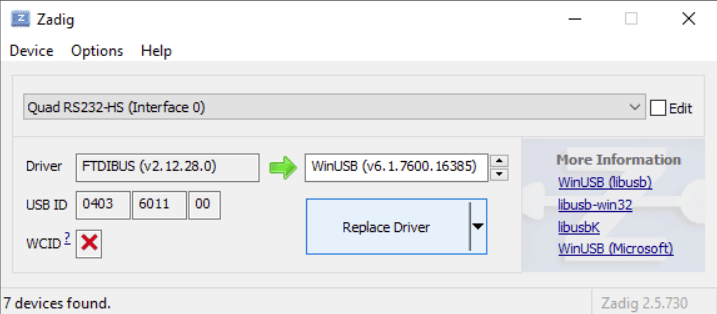
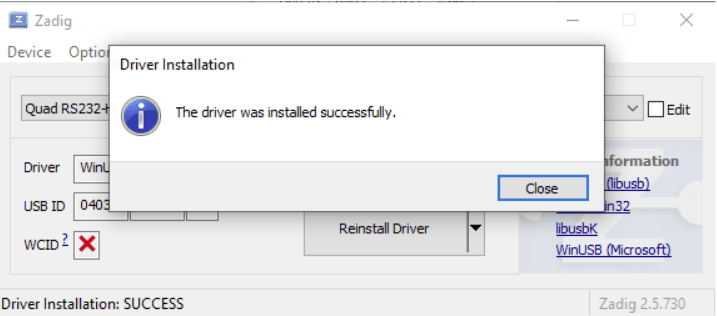
Once the driver install is completed. Open the flashing tools folder, Copy your firmware file
(pcileech_squirrel_top.bin) into the flashing tools folder next to flash.bat
Double click flash.bat
You should get the following output:
Open On-Chip Debugger 0.10.0+dev-01293-g7c88e76a-dirty (2020-07-02-19:28)
Licensed under GNU GPL v2
For bug reports, read
http://openocd.org/doc/doxygen/bugs.html
Info : auto-selecting first available session transport “jtag”. To override use ‘transport
select <transport>’.
Info : ftdi: if you experience problems at higher adapter clocks, try the command
“ftdi_tdo_sample_edge falling”
Info : clock speed 10000 kHz
Info : JTAG tap: xc7.tap tap/device found: 0x0362d093 (mfg: 0x049 (Xilinx), part: 0x362d, ver:
0x0)
Info : JTAG tap: xc7.tap tap/device found: 0x0362d093 (mfg: 0x049 (Xilinx), part: 0x362d, ver:
0x0)
Info : Found flash device ‘issi is25lp256d’ (ID 0x0019609d)
Warn : device needs paging or 4-byte addresses – not implemented
Info : Found flash device ‘issi is25lp256d’ (ID 0x0019609d)
Warn : device needs paging or 4-byte addresses – not implemented
Info : Found flash device ‘issi is25lp256d’ (ID 0x0019609d)
Warn : device needs paging or 4-byte addresses – not implemented
Info : Found flash device ‘issi is25lp256d’ (ID 0x0019609d)
Warn : device needs paging or 4-byte addresses – not implemented
Info : sector 0 took 113 ms
Info : sector 1 took 108 ms
Info : sector 2 took 113 ms
Info : sector 3 took 116 ms
Info : sector 4 took 125 ms
Info : sector 5 took 114 ms
Info : sector 6 took 110 ms
Info : sector 7 took 98 ms
Info : sector 8 took 122 ms
Info : sector 9 took 118 ms
Info : sector 10 took 117 ms
Info : sector 11 took 114 ms
Info : sector 12 took 108 ms
Info : sector 13 took 102 ms
Info : sector 14 took 110 ms
Info : sector 15 took 92 ms
Info : sector 16 took 139 ms
Info : sector 17 took 105 ms
Info : sector 18 took 102 ms
Info : sector 19 took 104 ms
Info : sector 20 took 102 ms
Info : sector 21 took 104 ms
Info : sector 22 took 110 ms
Info : sector 23 took 112 ms
Info : sector 24 took 116 ms
Info : Found flash device ‘issi is25lp256d’ (ID 0x0019609d)
Warn : device needs paging or 4-byte addresses – not implemented
shutdown command invoked
23 or 24 sectors is ok!
Once completed. Shut down the game pc, swap the cable to the data port and then reboot the game pc
and log all the way into windows.